Due to the influence of coronavirus, many people had to spend their time at home and many are thinking of studying something useful.
For those who「want to use WordPress but don’t know where to start」or「I tried to figured by myself but got lost along the way…」, an online course for beginners was held on May 9th for you. I, Ogushi went on the 9th May (Saturday).
Last Friday, I started to announce the event to DoorKeeper, the number of applicants increased in a blink of an eye. Eventually a total of 132 applicants showed up.
Learn the basics of WordPress to build a local environment and creating an original theme in one day.
A fairly long lecture format from 11:00 to 17:00. Moreover, it is held online. The first challenge is to considered the volume of the lectures.
Lecture content
11:00~ : What is WordPress
- WordPress as open-source
- Sharing WordPress
- WordPress case
- WordPress server configuration LAMP or LEMP
- WordPress configuration (core, theme, plugin, database)
- Mechanism up to display
12:00~ : Local development environment
- Use of MAMP
- Preparing the database
- Install WordPress
- WordPress initial settings
- Introduction of theme unit test
12:30~13:30 : Break time
13:30~ : Themes、plugin operations、backups and updates
- Theme operation
- Change
- New installation
- About official theme directory
- Plugin operation
- Enable/disable plugins
- New installation
- Plugin settings
- About official plugin directory
- Update
- Core, theme, plugin, translation file
- Backup
- All In One WP Migration
14:00~ : WordPress operation
- Login
- Posting
- Editing pages
- Media
- Appearance /customization
- Widget
- Custom menu
- Customizer
- Configuration
- User
- Block editor
15:00~ : Introducing original theme 1
- How to use editor
- Minimum original theme
- wp_head and wp_footer
- Loading css and functions.php
- Separation of part templates
- Introduction of tags
- body_class
- wp_body_open
16:00~ : Introducing original theme 2
- Loop and main query
- Introduction of Show Current Template
- Prioritize template hierarchy
- Add template (single)
- Add template (archive)
- Give a title to the archive
- Add page navigation to the archive
- Operation of functions.php
- Summary
- What to do when an error occurs
17:00~ Question time.
Starting with an ice break, and build a local environment
About 70 participants joined on the day.
Since Saturday morning, so many people has seen the event posted online.
The session will last a long time, participants have the option to leave for a break anytime, and turning off and on their camera is optional.
First, we asked all participants a simple question to make sure everyone understand the basics.
Also, we have a chat support-staff assistant during the lecture since it is difficult to answer everyone’s questions while giving a lecture at the same time.
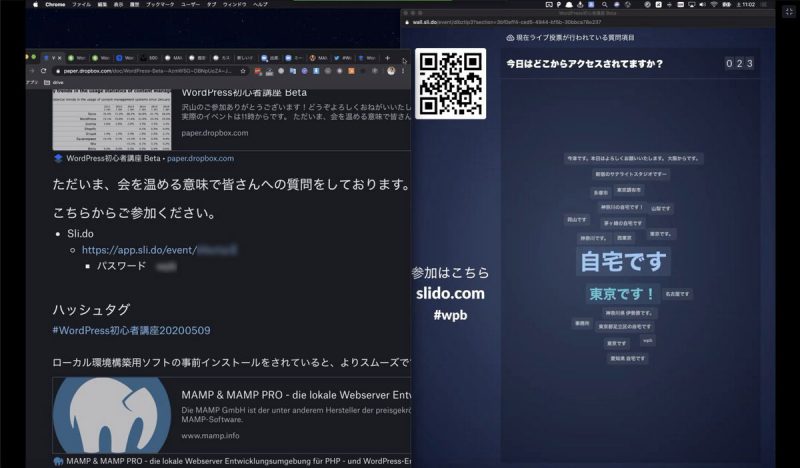
Receive questions from participants via Zoom real-time chat
In times when participants have a question while working on the lecture, we have made a format that accepts questions via Zoom text chat.
Our chat support staff will answer your chat questions in real time.
However, some might find that other participants were willing to answer and help out instead of staffs. In this case, we were very thankful for the support.
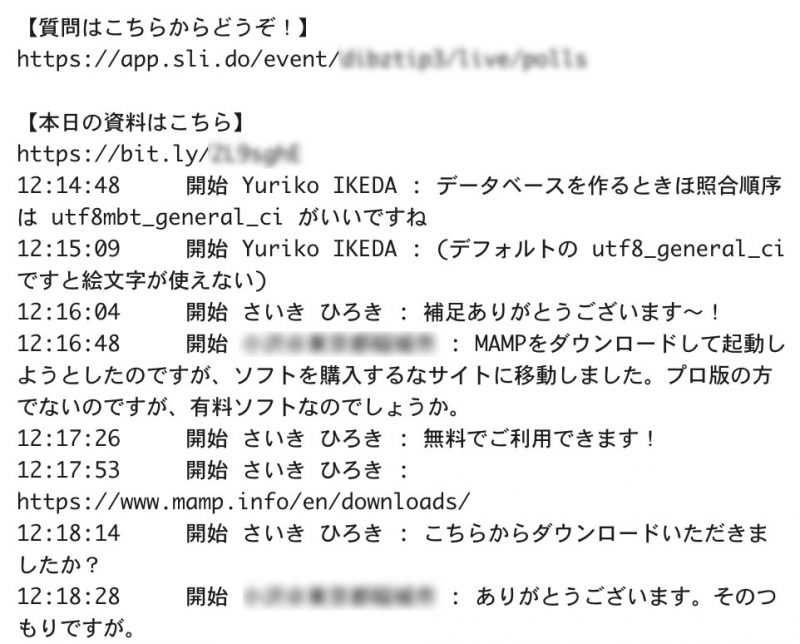
In the morning, we learned about WordPress examples, how it works, set up on local environment and installed & initialized it.
Lunch break
There was a participant who stumbled on the local construction with MAMP on Windows, so I asked them to share their screen and continued working with them to solve the issue and the set up process.
In the afternoon: Learn WordPress themes and plugins
Finally it’s time to learn how to use the management screen.
In WordPress, a website is created by combining a「theme」which controls the appearance and design, and a「plugin」which controls the function.
There are many free themes and plugins on the official website so participants can choose what they like and install it to use on their website.
Recently in WordPress, you can customize various settings with the click of a button without writing any code.
On the screen called「Customizer」, participants can change the settings while looking at the changes in browser at the same time.
It was all happened in a relatively short time but we create an original theme, including the basics of PHP.
We are curious of the reaction from the participants… (nervous excitement)
Participant’s impressions
The feedback were well received and all the instructors and staffs were happy!!
In the future, mgn’s Twitter account will continue to provide tips on web production and information for personal website creations. If you are interested in our content, feel free to follow us.
Work together to create website content
mgn co., Ltd. is a company that provides web production, operation, consulting and support using WordPress. There are already many companies that can produce using WordPress, and what’s different about mgn is that we work together as a partner with our clients/users and thinks about their needs while adjusting our service to support their operation in growing their business.
Of course, we also support complicated customization such as search function, membership function, shopping function, etc., which can be done from small corporate sites to large media corporate sites.
With our experiences with supporting clients, we have received many achievements.
If you have any questions about the website, please do not hesitate to contact us!
Support services for online web conference and course management
There is an increasing demand for holding online conferences and lectures in which a large number of people participate. We provide advance support from holding the meeting on the day to navigating proper tools for applications.
- I don’t know which tools to use: zoom, Microsoft Teams, Google Meets
- I’m new to online meeting tools so please guide me.
- More than 100 people participate but how can everyone participate and operate without hesitation?
- What should the management staff do during the lecture・meeting?
- What should I do with the after-sales follow-up to participants?
If you would like to answer similar questions like the above, don’t hesitate to contact us!